

TXi EIS
Garmin Part Number: TXi-00EIS-15
Contact for price
Options:
Price is shown without installation cost, additional parts may be required.
REAL-TIME TURBOPROP ENGINE MONITORING FOR TXi TOUCHSCREENS
Upgrade select PT6 powered turboprop aircraft with an advanced engine indication system (EIS) that helps you maximize the efficiency of your engine and protect your investment.
Add a primary engine monitoring solution to replace old analog gauges.
See engine data on a 10.6” G600 TXi display or on a stand-alone 7” TXi EIS display.
Available for select PT6 powered turboprop singles and twins.
Tailor engine, fuel, oil, electrical and other vital data to your aircraft.
Use integrated timers to ensure you stay within operating limits and avoid exceedances.
Download engine data wirelessly to the Garmin Pilot™ app on your mobile device.
See clear visual cues for your engine operation.

AVAILABLE AIRCRAFT
Installation approval is available for Cessna 208/208B, Daher TBM 700/850, Piper PA46 310P/350P JetPROP aircraft as well as select King Air 90 series, Cessna 425s and select PT6-powered Piper Cheyennes.

PRIMARY EIS CAPABILITIES
With an installed interface module and sensors, the TXi EIS system serves as an all-in-one primary display for select turboprop-powered aircraft — so you can remove outdated analog gauges or prior EIS displays to complete your all Garmin panel.

CHOICE OF SIZES
A single 10.6” TXi display can accommodate PFD, MFD and a vertical EIS strip. The 7” portrait format can act as a dedicated EIS display.

GAUGE RANGE MARKERS
See dynamic gauge-range markings that automate color-coded pointers and data bands for torque, prop RPM, Ng percent and interstage turbine temperature — all based on the aircraft’s current condition. Shaft horsepower is available for any aircraft.

SYSTEMS MANAGEMENT
Function gauges and indicators include oil pressure and temperature as well as fuel flow and electrical system status — and bar gauges display numerical values for additional precision.

TWIN-ENGINE INDICATIONS
Display optional multi-engine dynamic markings with bar gauges or dual-pointer dial gauges on a split-screen display or left/right gauges and indications on a dedicated unit.

ENGINE START TIMER
An automatic timer begins counting the duration of starter engagement, so you know when a starter cool-down period is required. If the engine is not started and the starter is disengaged, a cooldown timer begins counting down from zero to indicate the time that the starter is being allowed to cool.

INTEGRATED LIMIT TIMERS
Operate within specific limits for minimum time to avoid exceedances and costly maintenance. Once a limit is reached, a countdown timer is displayed to help catch the pilot’s attention and provide an opportunity to reconfigure the aircraft to mitigate the exceedance.

CAUTION ALERTS
View caution alerts when you are near exceedance limits. In case of an actual exceedance event, each out-of-limit parameter is highlighted with a flashing indication on the screen to compel immediate attention.

EXCEEDANCE NOTIFICATIONS
If any time-based limit is exceeded, you’re notified in-flight of duration and highest value of exceedance. The exceedance data is re-alerted upon landing to determine if there is any follow-up action needed once you're on the ground.
Monitor engine operation and maintenance needs.
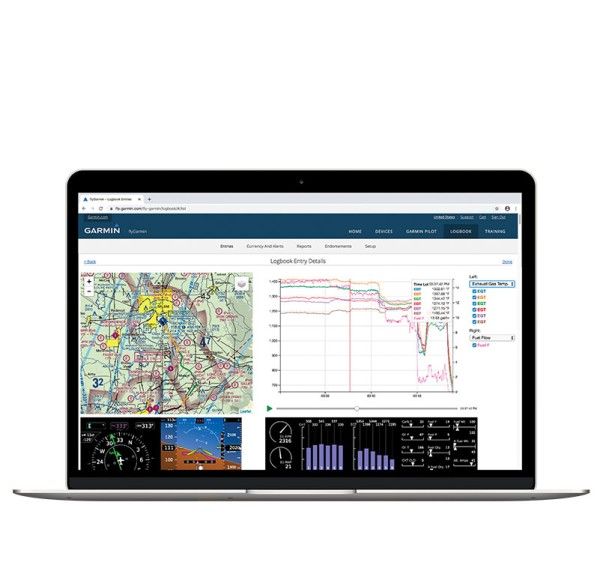
AUTOMATIC DATA LOGGING
To help you maintain control over aircraft maintenance and operating costs, your engine data, trend data and exceedance analysis data automatically logged by TXi EIS and easily downloaded for review.

STORE DATA ONLINE
Save engine data to an SD™ card in the display. Or if your TXi EIS system is paired with a Flight Stream 510 wireless gateway — either through an EIS-capable TXi display or GTN™ 750Xi or GTN 650Xi navigator — the data can be wirelessly transmitted to the Garmin Pilot app running on your compatible mobile device2.

ANALYZE PERFORMANCE
Upon landing, EIS data can be uploaded for secure storage on the flyGarmin.com® website. The recorded data can be retrieved and used by your aircraft service technicians to identify performance issues or maintenance needs in time to help avert more costly repairs later.

MONITOR FLIGHT CYCLES
Both engine and flight cycles are counted to help automate maintenance of the aircraft systems that depend on these values — including pressurization systems and other life-limited parts — to maintain safe operation of the engine and airframe.
View fuel status and more.

FUEL QUANTITY
Use a shortcut on startup to initialize fuel-computer sync. When you stop to refuel the aircraft, just update the entry for the total amount of fuel available in the tanks. You can also use quick-select “full fuel” and “fuel to tabs” buttons to enter those preset amounts.

INTEGRATED FUEL COMPUTER
TXi EIS monitors fuel flow and GPS information to estimate how much fuel, range and flight time you have left at current settings — as well as how much fuel and endurance you’ll have left upon reaching your destination.

ELECTRICAL MONITORING
Monitor your aircraft’s electrical system, including display of the main bus voltage, alternator amperage and power load on the battery.

OPTIONAL GAUGES
A vacuum-gauge option is available for aircraft that use vacuum-driven standby instruments and systems, such as de-ice boots. OAT gauge insets can be set to alert at thresholds and cleared by discrete inputs, such as pitot heat.